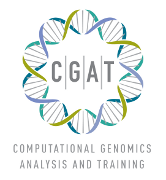File formats¶
- yaml
- Language to serialize objects. Used in the CGAT testing framework. (YAML).
- bam
- Format to store genomic alignments in a compressed format. (BAM).
- bed
- File containing genomic intervals. (BED).
- vcf
- Variant call format.
- gtf
- General transfer format. Format to store genes and transcripts.
- gff
- General feature format.
- bigwig
- Compressed format for displaying numerical values across genomic ranges (BIGWIG).
- fasta
- Sequence format.
- wiggle
- Format for displaying numerical values across genomic ranges (Wiggle).
- psl
- Genomic alignment format. The format is described in detail (PSL.
- sam
- Format to store genomic alignments (SAM).
- gdl
- gdl
- tsv
Tab separated values. In these tables, records are separated by new-line characters and fields by tab characters. Lines with comments are started by the # character and are ignored. The first uncommented line should contain the column headers. For example:
# This is a comment gene_id length gene1 1000 gene2 2000 # Another comment
- svg
- pass
- edge list
- pass
- fastq
- Sequence format containing quality scores, more background is here
- sra
- sra
- axt
- axt
- maf
- maf
- rdf
- Resource description framework
Other terms¶
- test directory
- Directory that contains the test.yaml, input and reference files for testing scripts.
- experiment
- experiment
- replicate
- replicate
- graph
- graph
- track
- track
- graph
- graph
- submit host
- pass
- execution host
- pass
- edge list
- pass
- task
- pass
- sphinxreport
- sphinxreport
- query
- pass
- target
- pass
- code directory
- pass
- go
- pass
- goslim
- pass
- fastq
- pass
- tss
- Transcription start site
- production pipeline
- A pipeline that performs common tasks on a certain type of data. The idea of a production pipeline is to provide common preprocessing of data and a first look. A project pipeline might then take data from one or more production pipeline to glean biological insight.
- project pipeline
- A pipeline that is project specific. Usually code is developed first inside a project pipeline. When it becomes generally useful, it may be refactored into a production pipeline.
- stdin
- Unix standard input. Most CGAT tools read data from stdin.
- stdout
- Unix standard output. Most CGAT tools output data to stdout.
- stderr
- Unix standard error. This is where errors go.
- loglevel
- Verbosity of logging information. The logging level can be determined by the --verbose option. A level of 0 means no logging output, while 1 is information messages only, while 2 outputs also debugging information.