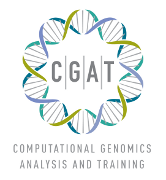OPTIC¶
Purpose¶
The optic pipeline performs orthology assignment in a group of species.
Setting up¶
Download CGAT code¶
CGAT code can be obtained by checking the latest version out from mercurial:
hg clone http://www.cgat.org/hg/cgat
In the following, the location of the checked out code will be referred to as <src>.
Requirements¶
Optic requires the following tools to be installed.
| Program | Version | Purpose |
| postgres | database | |
| muscle | >=3.81.3 | Multiple alignment |
| phyop | read mapping | |
| treebest | >=0.1 | bam/sam files |
| paml | >=4.4c | evolutionary rate estimation |
Genomes¶
The first step is to build the files with the genomic sequences. Download fasta files with genomic secquences and index them using the <src>/IndexedFasta.py tools.
Store the genomes in a separate directory (referred to later as <genome>).
Genesets¶
The second step is to upload the genesets into the database. The pipeline expects protein coding transcripts from ENSEMBL and requires two files that can be downloaded from the ENSEMBL ftp site:
File with peptide sequences, usually called species.pep.all.fa.gz
- File with exon coordinates in gtf format, usually called
species.gtf.gz
The following example shows how to upload the human gene set. We are going to be using ensembl version 62 on hg19:
mkdir -p genesets/hs62
cd genesets/hs62
ln -s <genomes>hg19.fasta genome.fasta
ln -s <genomes>hg19.idx genome.idx
ln -s <mirror>Homo_sapiens.GRCh37.62.gtf.gz reference.gtf.gz
ln -s <mirror>Homo_sapiens.GRCh37.62.pep.all.fa.gz reference.pep.fa.gz
Create the makefile:
python <src>setup.py -m ensembl -p cgat_hs62
Create database tables:
make prepare
Upload data:
make all
To verify all was ok, look at the file predictions.check. This file compares the ENSEMBL supplied peptide sequences with those that have been uploaded into the database.
The data is now stored in the database schema cgat_hs62.
You need to do this for all species that you want to run OPTIC on.
Make sure that the naming is consistent with the genomes. Thus, hg19 should both refer to the gene set for human, but also to the genomic sequence files (hg19.fasta) in the <genomes> directory.
Running OPTIC¶
The optic pipeline works from several directories.
Create a working directory:
mkdir optic
Create a makefile:
python <src>setup.py -m optic -p optic
cd optic
Enter the data directory and create the following files:
- Makefile.inc
common makefile file options. For example:
## Global configuration options for OPTIC PARAM_PROJECT_NAME=cgat_proj007 DIR_TMP=/tmp/ PARAM_DIR_DATA=<optic>data/ PARAM_SRC_SCHEMAS=cgat_hs62 cgat_mm62 cgat_gg62 cgat_ac62 cgat_xt62 cgat_dr62 cgat_oa65 PARAM_SPECIES_TREE=((((((cgat_hs62,cgat_mm62),cgat_oa65),cgat_gg62),cgat_ac62),cgat_xt62),cgat_dr62); PARAM_ANALYSIS_DUPLICATIONS_OUTGROUPS=cgat_dr62 ## CGAT cluster params DIR_SCRIPTS=<src>/ PARAM_QUEUE=all.q PARAM_QUEUE_LOCAL=all.q PARAM_QUEUE_SERVER=all.q
- schema2sp
tsv file mapping species in database schema to swissprot name (required for treebest):
# map of species names to swiss prot taxonomic names # used for njtree schema sp cgat_hs62 HUMAN cgat_mm62 MOUSE cgat_xt62 XENTR cgat_dr62 DANRE cgat_ac62 ANOCA cgat_gg62 CHICK cgat_oa65 ORNAN
- species_tree
the phylogeny of the species in newick format, for example:
((((((cgat_hs62,cgat_mm62),cgat_oa65),cgat_gg62),cgat_ac62),cgat_xt62),cgat_dr62);
- species_tree_permutations
- the phylogeny of the species and permutations of it. Usually just a copy of species_tree
files needed for web server:
- schema2colour
map species name to colour:
cgat_hs62 255,204,0 cgat_dr62 255,102,204 cgat_xt62 204,204,0 cgat_mm62 204,102,255 cgat_ac62 102,255,255 cgat_gg62 125,125,255 cgat_oa65 255,255,102
- schema2name
map species name to real name:
schema name cgat_hs62 H. sapiens cgat_mm62 M. musculus cgat_ac62 A. carolinensis cgat_xt62 X. tropicalis cgat_dr62 D. rerio cgat_gg62 G. gallus cgat_oa65 O. anatinus
- schema2url
map species name to ENSEMBL URL:
cgat_hs62 displayGene?schema=%(species)s&gene_id=%(gene)s cgat_mm62 displayGene?schema=%(species)s&gene_id=%(gene)s cgat_ac62 displayGene?schema=%(species)s&gene_id=%(gene)s cgat_xt62 displayGene?schema=%(species)s&gene_id=%(gene)s cgat_dr62 displayGene?schema=%(species)s&gene_id=%(gene)s cgat_gg62 displayGene?schema=%(species)s&gene_id=%(gene)s cgat_oa65 displayGene?schema=%(species)s&gene_id=%(gene)s
Preparing data¶
Create export data files. This will create fasta file and exon boundary files for all species:
make -C export export_clustering
Phyop¶
Setup pairwise phyop runs and run them:
make -C orthology_pairwise prepare
nice -19 nohup make -C orthology_pairwise all
Wait a while...
Clustering¶
The clustering step combines pairwise orthology assignments into clusters of potential orthologs:
make -C orthology_multiple prepare
make -C orthology_mulitple all
Multiple alignment¶
Next, multiple alignments are built for each cluster:
make -C malis prepare
make -C malis all
make -C malis summary.dir
make -C malis summary
Orthologous groups¶
Based on the multiple alignments, trees are built within each cluster and the trees are split into orthologous groups:
make -C paralogy_trees prepare
make -C paralogy_trees all
make -C paralogy_trees analysis
make -C paralogy_trees summary
Configuration¶
Edit the Makefile to configure the pipeline.