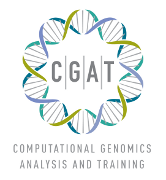MatlabTools.py -¶
| Author: | Andreas Heger |
|---|---|
| Release: | $Id$ |
| Date: | December 09, 2013 |
| Tags: | Python |
Code¶
- MatlabTools.WriteMatrix(matrix, outfile=<open file '<stdout>', mode 'w' at 0x7f1ccf94d150>, separator='\t', format='%f', row_headers=None, col_headers=None)¶
write matrix to stream.
- MatlabTools.ReadMatrix(file, separator='\t', numeric_type=<type 'float'>, take='all', headers=False)¶
read a matrix. There probably is a routine for this in Numpy, which I haven’t found yet.
- MatlabTools.ReadSparseMatrix(filename, separator='\t', numeric_type=<type 'float'>, is_symmetric=None)¶
read sparse matrix.
- MatlabTools.ReadBinarySparseMatrix(filename, separator='\t', numeric_type=<type 'float'>, is_symmetric=None)¶
read sparse matrix.
- MatlabTools.readMatrix(infile, format='full', separator='\t', numeric_type=<type 'float'>, take='all', headers=True, missing=None)¶
read a matrix from file ane return a numpy matrix.
formats accepted are: * full * sparse * phylip
- MatlabTools.writeMatrix(outfile, matrix, format='full', separator='\t', value_format='%f', row_headers=None, col_headers=None)¶
write matrix to stream.