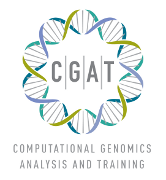SVGdraw.py - generate SVG drawings¶
| Author: | Fedor Baart & Hans de Wit |
|---|---|
| Release: | $Id$ |
| Date: | December 09, 2013 |
| Tags: | Python |
This module has been copied from 3rd party resources.
SVGdraw uses an object model drawing and a method toXML to create SVG graphics by using easy to use classes and methods usualy you start by creating a drawing eg
d=drawing() #then you create a SVG root element s=svg() #then you add some elements eg a circle and add it to the svg root element c=circle() #you can supply attributes by using named arguments. c=circle(fill=’red’,stroke=’blue’) #or by updating the attributes attribute: c.attributes[‘stroke-width’]=1 s.addElement(c) #then you add the svg root element to the drawing d.setSVG(s) #and finaly you xmlify the drawing d.toXml()
this results in the svg source of the drawing, which consists of a circle on a white background. Its as easy as that;) This module was created using the SVG specification of www.w3c.org and the O’Reilly (www.oreilly.com) python books as information sources. A svg viewer is available from www.adobe.com
- class SVGdraw.pathdata(x=None, y=None)¶
class used to create a pathdata object which can be used for a path. although most methods are pretty straightforward it might be useful to look at the SVG specification.
- closepath()¶
ends the path
- move(x, y)¶
move to absolute
- relmove(x, y)¶
move to relative
- line(x, y)¶
line to absolute
- relline(x, y)¶
line to relative
- hline(x)¶
horizontal line to absolute
- relhline(x)¶
horizontal line to relative
- vline(y)¶
verical line to absolute
- relvline(y)¶
vertical line to relative
- bezier(x1, y1, x2, y2, x, y)¶
bezier with xy1 and xy2 to xy absolut
- relbezier(x1, y1, x2, y2, x, y)¶
bezier with xy1 and xy2 to xy relative
- smbezier(x2, y2, x, y)¶
smooth bezier with xy2 to xy absolut
- relsmbezier(x2, y2, x, y)¶
smooth bezier with xy2 to xy relative
- qbezier(x1, y1, x, y)¶
quadratic bezier with xy1 to xy absolut
- relqbezier(x1, y1, x, y)¶
quadratic bezier with xy1 to xy relative
- smqbezier(x, y)¶
smooth quadratic bezier to xy absolut
- relsmqbezier(x, y)¶
smooth quadratic bezier to xy relative
- ellarc(rx, ry, xrot, laf, sf, x, y)¶
elliptival arc with rx and ry rotating with xrot using large-arc-flag and sweep-flag to xy absolut
- relellarc(rx, ry, xrot, laf, sf, x, y)¶
elliptival arc with rx and ry rotating with xrot using large-arc-flag and sweep-flag to xy relative
- class SVGdraw.SVGelement(type='', attributes=None, elements=None, text='', namespace='', cdata=None, **args)¶
SVGelement(type,attributes,elements,text,namespace,**args) Creates a arbitrary svg element and is intended to be subclassed not used on its own. This element is the base of every svg element it defines a class which resembles a xml-element. The main advantage of this kind of implementation is that you don’t have to create a toXML method for every different graph object. Every element consists of a type, attribute, optional subelements, optional text and an optional namespace. Note the elements==None, if elements = None:self.elements=[] construction. This is done because if you default to elements=[] every object has a reference to the same empty list.
- addElement(SVGelement)¶
adds an element to a SVGelement
SVGelement.addElement(SVGelement)
- class SVGdraw.tspan(text=None, **args)¶
Bases: SVGdraw.SVGelement
ts=tspan(text=’‘,**args)
a tspan element can be used for applying formatting to a textsection usage: ts=tspan(‘this text is bold’) ts.attributes[‘font-weight’]=’bold’ st=spannedtext() st.addtspan(ts) t=text(3,5,st)
- addElement(SVGelement)¶
adds an element to a SVGelement
SVGelement.addElement(SVGelement)
- class SVGdraw.tref(link, **args)¶
Bases: SVGdraw.SVGelement
tr=tref(link=’‘,**args)
a tref element can be used for referencing text by a link to its id. usage: tr=tref(‘#linktotext’) st=spannedtext() st.addtref(tr) t=text(3,5,st)
- addElement(SVGelement)¶
adds an element to a SVGelement
SVGelement.addElement(SVGelement)
- class SVGdraw.spannedtext(textlist=None)¶
st=spannedtext(textlist=[])
a spannedtext can be used for text which consists of text, tspan’s and tref’s You can use it to add to a text element or path element. Don’t add it directly to a svg or a group element. usage:
ts=tspan(‘this text is bold’) ts.attributes[‘font-weight’]=’bold’ tr=tref(‘#linktotext’) tr.attributes[‘fill’]=’red’ st=spannedtext() st.addtspan(ts) st.addtref(tr) st.addtext(‘This text is not bold’) t=text(3,5,st)
- class SVGdraw.rect(x=None, y=None, width=None, height=None, fill=None, stroke=None, stroke_width=None, **args)¶
Bases: SVGdraw.SVGelement
r=rect(width,height,x,y,fill,stroke,stroke_width,**args)
a rectangle is defined by a width and height and a xy pair
- addElement(SVGelement)¶
adds an element to a SVGelement
SVGelement.addElement(SVGelement)
- class SVGdraw.ellipse(cx=None, cy=None, rx=None, ry=None, fill=None, stroke=None, stroke_width=None, **args)¶
Bases: SVGdraw.SVGelement
e=ellipse(rx,ry,x,y,fill,stroke,stroke_width,**args)
an ellipse is defined as a center and a x and y radius.
- addElement(SVGelement)¶
adds an element to a SVGelement
SVGelement.addElement(SVGelement)
- class SVGdraw.circle(cx=None, cy=None, r=None, fill=None, stroke=None, stroke_width=None, **args)¶
Bases: SVGdraw.SVGelement
c=circle(x,y,radius,fill,stroke,stroke_width,**args)
The circle creates an element using a x, y and radius values eg
- addElement(SVGelement)¶
adds an element to a SVGelement
SVGelement.addElement(SVGelement)
- class SVGdraw.point(x, y, fill='black', **args)¶
Bases: SVGdraw.circle
p=point(x,y,color)
A point is defined as a circle with a size 1 radius. It may be more efficient to use a very small rectangle if you use many points because a circle is difficult to render.
- addElement(SVGelement)¶
adds an element to a SVGelement
SVGelement.addElement(SVGelement)
- class SVGdraw.line(x1=None, y1=None, x2=None, y2=None, stroke=None, stroke_width=None, **args)¶
Bases: SVGdraw.SVGelement
l=line(x1,y1,x2,y2,stroke,stroke_width,**args)
A line is defined by a begin x,y pair and an end x,y pair
- addElement(SVGelement)¶
adds an element to a SVGelement
SVGelement.addElement(SVGelement)
- class SVGdraw.polyline(points, fill=None, stroke=None, stroke_width=None, **args)¶
Bases: SVGdraw.SVGelement
pl=polyline([[x1,y1],[x2,y2],...],fill,stroke,stroke_width,**args)
a polyline is defined by a list of xy pairs
- addElement(SVGelement)¶
adds an element to a SVGelement
SVGelement.addElement(SVGelement)
- class SVGdraw.polygon(points, fill=None, stroke=None, stroke_width=None, **args)¶
Bases: SVGdraw.SVGelement
pl=polyline([[x1,y1],[x2,y2],...],fill,stroke,stroke_width,**args)
a polygon is defined by a list of xy pairs
- addElement(SVGelement)¶
adds an element to a SVGelement
SVGelement.addElement(SVGelement)
- class SVGdraw.path(pathdata, fill=None, stroke=None, stroke_width=None, id=None, **args)¶
Bases: SVGdraw.SVGelement
p=path(path,fill,stroke,stroke_width,**args)
a path is defined by a path object and optional width, stroke and fillcolor
- addElement(SVGelement)¶
adds an element to a SVGelement
SVGelement.addElement(SVGelement)
- class SVGdraw.text(x=None, y=None, text=None, font_size=None, font_family=None, text_anchor=None, font_style=None, **args)¶
Bases: SVGdraw.SVGelement
t=text(x,y,text,font_size,font_family,**args)
a text element can bge used for displaying text on the screen
- addElement(SVGelement)¶
adds an element to a SVGelement
SVGelement.addElement(SVGelement)
- class SVGdraw.textpath(link, text=None, **args)¶
Bases: SVGdraw.SVGelement
tp=textpath(text,link,**args)
a textpath places a text on a path which is referenced by a link.
- addElement(SVGelement)¶
adds an element to a SVGelement
SVGelement.addElement(SVGelement)
- class SVGdraw.pattern(x=None, y=None, width=None, height=None, patternUnits=None, **args)¶
Bases: SVGdraw.SVGelement
p=pattern(x,y,width,height,patternUnits,**args)
A pattern is used to fill or stroke an object using a pre-defined graphic object which can be replicated (“tiled”) at fixed intervals in x and y to cover the areas to be painted.
- addElement(SVGelement)¶
adds an element to a SVGelement
SVGelement.addElement(SVGelement)
- class SVGdraw.title(text=None, **args)¶
Bases: SVGdraw.SVGelement
t=title(text,**args)
a title is a text element. The text is displayed in the title bar add at least one to the root svg element
- addElement(SVGelement)¶
adds an element to a SVGelement
SVGelement.addElement(SVGelement)
- class SVGdraw.description(text=None, **args)¶
Bases: SVGdraw.SVGelement
d=description(text,**args)
a description can be added to any element and is used for a tooltip Add this element before adding other elements.
- addElement(SVGelement)¶
adds an element to a SVGelement
SVGelement.addElement(SVGelement)
- class SVGdraw.lineargradient(x1=None, y1=None, x2=None, y2=None, id=None, **args)¶
Bases: SVGdraw.SVGelement
lg=lineargradient(x1,y1,x2,y2,id,**args)
defines a lineargradient using two xy pairs. stop elements van be added to define the gradient colors.
- addElement(SVGelement)¶
adds an element to a SVGelement
SVGelement.addElement(SVGelement)
- class SVGdraw.radialgradient(cx=None, cy=None, r=None, fx=None, fy=None, id=None, **args)¶
Bases: SVGdraw.SVGelement
rg=radialgradient(cx,cy,r,fx,fy,id,**args)
defines a radial gradient using a outer circle which are defined by a cx,cy and r and by using a focalpoint. stop elements van be added to define the gradient colors.
- addElement(SVGelement)¶
adds an element to a SVGelement
SVGelement.addElement(SVGelement)
- class SVGdraw.stop(offset, stop_color=None, **args)¶
Bases: SVGdraw.SVGelement
st=stop(offset,stop_color,**args)
Puts a stop color at the specified radius
- addElement(SVGelement)¶
adds an element to a SVGelement
SVGelement.addElement(SVGelement)
- class SVGdraw.style(type, cdata=None, **args)¶
Bases: SVGdraw.SVGelement
st=style(type,cdata=None,**args)
Add a CDATA element to this element for defing in line stylesheets etc..
- addElement(SVGelement)¶
adds an element to a SVGelement
SVGelement.addElement(SVGelement)
- class SVGdraw.image(url, x=None, y=None, width=None, height=None, **args)¶
Bases: SVGdraw.SVGelement
im=image(url,width,height,x,y,**args)
adds an image to the drawing. Supported formats are .png, .jpg and .svg.
- addElement(SVGelement)¶
adds an element to a SVGelement
SVGelement.addElement(SVGelement)
- class SVGdraw.cursor(url, **args)¶
Bases: SVGdraw.SVGelement
c=cursor(url,**args)
defines a custom cursor for a element or a drawing
- addElement(SVGelement)¶
adds an element to a SVGelement
SVGelement.addElement(SVGelement)
- class SVGdraw.marker(id=None, viewBox=None, refx=None, refy=None, markerWidth=None, markerHeight=None, **args)¶
Bases: SVGdraw.SVGelement
m=marker(id,viewbox,refX,refY,markerWidth,markerHeight,**args)
defines a marker which can be used as an endpoint for a line or other pathtypes add an element to it which should be used as a marker.
- addElement(SVGelement)¶
adds an element to a SVGelement
SVGelement.addElement(SVGelement)
- class SVGdraw.group(id=None, **args)¶
Bases: SVGdraw.SVGelement
g=group(id,**args)
a group is defined by an id and is used to contain elements g.addElement(SVGelement)
- addElement(SVGelement)¶
adds an element to a SVGelement
SVGelement.addElement(SVGelement)
- class SVGdraw.symbol(id=None, viewBox=None, **args)¶
Bases: SVGdraw.SVGelement
sy=symbol(id,viewbox,**args)
defines a symbol which can be used on different places in your graph using the use element. A symbol is not rendered but you can use ‘use’ elements to display it by referencing its id. sy.addElement(SVGelement)
- addElement(SVGelement)¶
adds an element to a SVGelement
SVGelement.addElement(SVGelement)
- class SVGdraw.defs(**args)¶
Bases: SVGdraw.SVGelement
d=defs(**args)
container for defining elements
- addElement(SVGelement)¶
adds an element to a SVGelement
SVGelement.addElement(SVGelement)
- class SVGdraw.switch(**args)¶
Bases: SVGdraw.SVGelement
sw=switch(**args)
Elements added to a switch element which are “switched” by the attributes requiredFeatures, requiredExtensions and systemLanguage. Refer to the SVG specification for details.
- addElement(SVGelement)¶
adds an element to a SVGelement
SVGelement.addElement(SVGelement)
- class SVGdraw.use(link, x=None, y=None, width=None, height=None, **args)¶
Bases: SVGdraw.SVGelement
u=use(link,x,y,width,height,``**args``)
references a symbol by linking to its id and its position, height and width
- addElement(SVGelement)¶
adds an element to a SVGelement
SVGelement.addElement(SVGelement)
- class SVGdraw.link(link='', **args)¶
Bases: SVGdraw.SVGelement
a=link(url,``**args``)
a link is defined by a hyperlink. add elements which have to be linked a.addElement(SVGelement)
- addElement(SVGelement)¶
adds an element to a SVGelement
SVGelement.addElement(SVGelement)
- class SVGdraw.view(id=None, **args)¶
Bases: SVGdraw.SVGelement
v=view(id,``**args``)
a view can be used to create a view with different attributes
- addElement(SVGelement)¶
adds an element to a SVGelement
SVGelement.addElement(SVGelement)
- class SVGdraw.script(type, cdata=None, **args)¶
Bases: SVGdraw.SVGelement
sc=script(type,type,cdata,``**args``)
adds a script element which contains CDATA to the SVG drawing
- addElement(SVGelement)¶
adds an element to a SVGelement
SVGelement.addElement(SVGelement)
- class SVGdraw.animate(attribute, fr=None, to=None, dur=None, **args)¶
Bases: SVGdraw.SVGelement
an=animate(attribute,from,to,during,``**args``)
animates an attribute.
- addElement(SVGelement)¶
adds an element to a SVGelement
SVGelement.addElement(SVGelement)
- class SVGdraw.animateMotion(pathdata, dur, **args)¶
Bases: SVGdraw.SVGelement
an=animateMotion(pathdata,dur,``**args``)
animates a SVGelement over the given path in dur seconds
- addElement(SVGelement)¶
adds an element to a SVGelement
SVGelement.addElement(SVGelement)
- class SVGdraw.animateTransform(type=None, fr=None, to=None, dur=None, **args)¶
Bases: SVGdraw.SVGelement
antr=animateTransform(type,from,to,dur,``**args``)
transform an element from and to a value.
- addElement(SVGelement)¶
adds an element to a SVGelement
SVGelement.addElement(SVGelement)
- class SVGdraw.animateColor(attribute, type=None, fr=None, to=None, dur=None, **args)¶
Bases: SVGdraw.SVGelement
ac=animateColor(attribute,type,from,to,dur,``**args``)
Animates the color of a element
- addElement(SVGelement)¶
adds an element to a SVGelement
SVGelement.addElement(SVGelement)
- class SVGdraw.set(attribute, to=None, dur=None, **args)¶
Bases: SVGdraw.SVGelement
st=set(attribute,to,during,``**args``)
sets an attribute to a value for a
- addElement(SVGelement)¶
adds an element to a SVGelement
SVGelement.addElement(SVGelement)
- class SVGdraw.svg(viewBox=None, width=None, height=None, **args)¶
Bases: SVGdraw.SVGelement
s=svg(viewbox,width,height,``**args``)
a svg or element is the root of a drawing add all elements to a svg element. You can have different svg elements in one svg file s.addElement(SVGelement)
eg d=drawing() s=svg((0,0,100,100),‘100%’,‘100%’) c=circle(50,50,20) s.addElement(c) d.setSVG(s) d.toXml()
- addElement(SVGelement)¶
adds an element to a SVGelement
SVGelement.addElement(SVGelement)
- class SVGdraw.drawing¶
d=drawing()
this is the actual SVG document. It needs a svg element as a root. Use the addSVG method to set the svg to the root. Use the toXml method to write the SVG source to the screen or to a file d=drawing() d.addSVG(svg) d.toXml(optionalfilename)