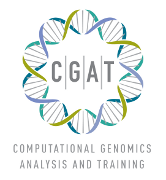Experiment.py - Tools for scripts¶
| Author: | Andreas Heger |
|---|---|
| Release: | $Id$ |
| Date: | December 09, 2013 |
| Tags: | Python |
The Experiment modules contains utility functions for logging and record keeping of scripts.
This module is imported by most CGAT scripts. It provides convenient and consistent methods for
See <no title> on how to use this module.
The basic usage of this module within a script is:
"""script_name.py - my script
Mode Documentation
"""
import sys
import optparse
import CGAT.Experiment as E
def main( argv = None ):
"""script main.
parses command line options in sys.argv, unless *argv* is given.
"""
if not argv: argv = sys.argv
# setup command line parser
parser = E.OptionParser( version = "%prog version: $Id$",
usage = globals()["__doc__"] )
parser.add_option("-t", "--test", dest="test", type="string",
help="supply help" )
## add common options (-h/--help, ...) and parse command line
(options, args) = E.Start( parser )
# do something
# ...
E.info( "an information message" )
E.warn( "a warning message")
## write footer and output benchmark information.
E.Stop()
if __name__ == "__main__":
sys.exit( main( sys.argv) )
Record keeping¶
The central functions in this module are the Start() and Stop() methods which are called before or after any work is done within a script.
- Experiment.Start(parser=None, argv=['/home/docs/checkouts/readthedocs.org/user_builds/cgat/envs/latest/bin/sphinx-build', '-E', '-b', 'readthedocs', '-D', 'language=en', '.', '_build/html'], quiet=False, no_parsing=False, add_csv_options=False, add_mysql_options=False, add_psql_options=False, add_pipe_options=True, add_cluster_options=False, add_output_options=False, return_parser=False)¶
set up an experiment.
param parser an E.OptionParser instance with commandi line options. param argv command line options to parse. Defaults to sys.argv quiet set loglevel to 0 - no logging no_parsing do not parse command line options return_parser return the parser object, no parsing add_csv_options add common options for parsing tsv separated files add_mysql_options add common options for connecting to mysql databases add_psql_options add common options for connecting to postgres databases add_pipe_options add common options for redirecting input/output add_cluster_options add common options for scripts submitting jobs to the cluster add_output_options add commond options for working with multiple output files returns a tuple (options,args) with options (a E.OptionParser object
and a list of positional arguments.The Start() method will also set up a file logger.
The default options added by this method are:
- -v/--verbose
- the loglevel
- timeit
- turn on benchmarking information and save to file
- timeit-name
- name to use for timing information,
- timeit-header
- output header for timing information.
Optional options added are:
add_csv_options
- dialect
- csv_dialect. the default is excel-tab, defaulting to tsv formatted files.
- add_psql_options
- -C/--connection
- psql connection string
- -U/--user
- psql user name
- add_cluster_options
- --use-cluster
- use cluster
- --cluster-priority
- cluster priority to request
- --cluster-queue
- cluster queue to use
- --cluster-num-jobs
- number of jobs to submit to the cluster at the same time
- --cluster-options
- additional options to the cluster for each job.
- add_output_options
- -P/--output-filename-pattern
- Pattern to use for output filenames.
The Start() is called with an E.OptionParser object. Start() will add additional command line arguments, such as --help for command line help or --verbose to control the loglevel. It can also add optional arguments for scripts needing database access, writing to multiple output files, etc.
Start() will write record keeping information to a logfile. Typically, logging information is output on stdout, prefixed by a #, but it can be re-directed to a separate file. Below is a typical output:
# output generated by /ifs/devel/andreas/cgat/beds2beds.py --force --exclusive --method=unmerged-combinations --output-filename-pattern=030m.intersection.tsv.dir/030m.intersection.tsv-%s.bed.gz --log=030m.intersection.tsv.log Irf5-030m-R1.bed.gz Rela-030m-R1.bed.gz
# job started at Thu Mar 29 13:06:33 2012 on cgat150.anat.ox.ac.uk -- e1c16e80-03a1-4023-9417-f3e44e33bdcd
# pid: 16649, system: Linux 2.6.32-220.7.1.el6.x86_64 #1 SMP Fri Feb 10 15:22:22 EST 2012 x86_64
# exclusive : True
# filename_update : None
# ignore_strand : False
# loglevel : 1
# method : unmerged-combinations
# output_filename_pattern : 030m.intersection.tsv.dir/030m.intersection.tsv-%s.bed.gz
# output_force : True
# pattern_id : (.*).bed.gz
# stderr : <open file '<stderr>', mode 'w' at 0x2ba70e0c2270>
# stdin : <open file '<stdin>', mode 'r' at 0x2ba70e0c2150>
# stdlog : <open file '030m.intersection.tsv.log', mode 'a' at 0x1f1a810>
# stdout : <open file '<stdout>', mode 'w' at 0x2ba70e0c21e0>
# timeit_file : None
# timeit_header : None
# timeit_name : all
# tracks : None
The header contains information about:
- the script name (beds2beds.py)
- the command line options (--force --exclusive --method=unmerged-combinations --output-filename-pattern=030m.intersection.tsv.dir/030m.intersection.tsv-%s.bed.gz --log=030m.intersection.tsv.log Irf5-030m-R1.bed.gz Rela-030m-R1.bed.gz)
- the time when the job was started (Thu Mar 29 13:06:33 2012)
- the location it was executed (cgat150.anat.ox.ac.uk)
- a unique job id (e1c16e80-03a1-4023-9417-f3e44e33bdcd)
- the pid of the job (16649)
- the system specification (Linux 2.6.32-220.7.1.el6.x86_64 #1 SMP Fri Feb 10 15:22:22 EST 2012 x86_64)
It is followed by a list of all options that have been set in the script.
Once completed, a script will call the Stop() function to signify the end of the experiment.
- Experiment.Stop()¶
stop the experiment.
Stop() will output to the log file that the script has concluded successfully. Below is typical output:
# job finished in 11 seconds at Thu Mar 29 13:06:44 2012 -- 11.36 0.45 0.00 0.01 -- e1c16e80-03a1-4023-9417-f3e44e33bdcd
The footer contains information about:
the job has finished (job finished)
the time it took to execute (11 seconds)
when it completed (Thu Mar 29 13:06:44 2012)
- some benchmarking information (11.36 0.45 0.00 0.01) which is
user time, system time, child user time, child system time.
the unique job id (e1c16e80-03a1-4023-9417-f3e44e33bdcd)
The unique job id can be used to easily retrieve matching information from a concatenation of log files.
Benchmarking¶
Complete reference¶
- class Experiment.AppendCommaOption(*opts, **attrs)¶
Bases: optparse.Option
Option with additional parsing capabilities.
- ”,” in arguments to options that have the action ‘append’ are treated as a list of options. This is what galaxy does, but generally convenient.
- Option values of “None” and “” are treated as default values.
- class Experiment.OptionParser(*args, **kwargs)¶
Bases: optparse.OptionParser
CGAT derivative of OptionParser.
- add_option(Option)¶
add_option(opt_str, ..., kwarg=val, ...)
- check_values(values : Values, args : [string])¶
-> (values : Values, args : [string])
Check that the supplied option values and leftover arguments are valid. Returns the option values and leftover arguments (possibly adjusted, possibly completely new – whatever you like). Default implementation just returns the passed-in values; subclasses may override as desired.
- destroy()¶
Declare that you are done with this OptionParser. This cleans up reference cycles so the OptionParser (and all objects referenced by it) can be garbage-collected promptly. After calling destroy(), the OptionParser is unusable.
- disable_interspersed_args()¶
Set parsing to stop on the first non-option. Use this if you have a command processor which runs another command that has options of its own and you want to make sure these options don’t get confused.
- enable_interspersed_args()¶
Set parsing to not stop on the first non-option, allowing interspersing switches with command arguments. This is the default behavior. See also disable_interspersed_args() and the class documentation description of the attribute allow_interspersed_args.
- error(msg : string)¶
Print a usage message incorporating ‘msg’ to stderr and exit. If you override this in a subclass, it should not return – it should either exit or raise an exception.
- parse_args(args=None, values=None)¶
- parse_args(args : [string] = sys.argv[1:],
- values : Values = None)
-> (values : Values, args : [string])
Parse the command-line options found in ‘args’ (default: sys.argv[1:]). Any errors result in a call to ‘error()’, which by default prints the usage message to stderr and calls sys.exit() with an error message. On success returns a pair (values, args) where ‘values’ is an Values instance (with all your option values) and ‘args’ is the list of arguments left over after parsing options.
- print_help(file : file = stdout)¶
Print an extended help message, listing all options and any help text provided with them, to ‘file’ (default stdout).
- print_usage(file : file = stdout)¶
Print the usage message for the current program (self.usage) to ‘file’ (default stdout). Any occurrence of the string “%prog” in self.usage is replaced with the name of the current program (basename of sys.argv[0]). Does nothing if self.usage is empty or not defined.
- print_version(file : file = stdout)¶
Print the version message for this program (self.version) to ‘file’ (default stdout). As with print_usage(), any occurrence of “%prog” in self.version is replaced by the current program’s name. Does nothing if self.version is empty or undefined.
- Experiment.openFile(filename, mode='r', create_dir=False)¶
open file in filename with mode mode.
If create is set, the directory containing filename will be created if it does not exist.
gzip - compressed files are recognized by the suffix .gz and opened transparently.
Note that there are differences in the file like objects returned, for example in the ability to seek.
returns a file or file-like object.
- Experiment.getHeader()¶
return a header string with command line options and timestamp
- Experiment.getParams(options=None)¶
return a string containing script parameters.
Parameters are all variables that start with param_.
return a header string with command line options and timestamp.
- Experiment.Start(parser=None, argv=['/home/docs/checkouts/readthedocs.org/user_builds/cgat/envs/latest/bin/sphinx-build', '-E', '-b', 'readthedocs', '-D', 'language=en', '.', '_build/html'], quiet=False, no_parsing=False, add_csv_options=False, add_mysql_options=False, add_psql_options=False, add_pipe_options=True, add_cluster_options=False, add_output_options=False, return_parser=False)
set up an experiment.
param parser an E.OptionParser instance with commandi line options. param argv command line options to parse. Defaults to sys.argv quiet set loglevel to 0 - no logging no_parsing do not parse command line options return_parser return the parser object, no parsing add_csv_options add common options for parsing tsv separated files add_mysql_options add common options for connecting to mysql databases add_psql_options add common options for connecting to postgres databases add_pipe_options add common options for redirecting input/output add_cluster_options add common options for scripts submitting jobs to the cluster add_output_options add commond options for working with multiple output files returns a tuple (options,args) with options (a E.OptionParser object
and a list of positional arguments.The Start() method will also set up a file logger.
The default options added by this method are:
- -v/--verbose
- the loglevel
- timeit
- turn on benchmarking information and save to file
- timeit-name
- name to use for timing information,
- timeit-header
- output header for timing information.
Optional options added are:
add_csv_options
- dialect
- csv_dialect. the default is excel-tab, defaulting to tsv formatted files.
- add_psql_options
- -C/--connection
- psql connection string
- -U/--user
- psql user name
- add_cluster_options
- --use-cluster
- use cluster
- --cluster-priority
- cluster priority to request
- --cluster-queue
- cluster queue to use
- --cluster-num-jobs
- number of jobs to submit to the cluster at the same time
- --cluster-options
- additional options to the cluster for each job.
- add_output_options
- -P/--output-filename-pattern
- Pattern to use for output filenames.
- Experiment.Stop()
stop the experiment.
- Experiment.benchmark(func)¶
decorator collecting wall clock time spent in decorated method.
- Experiment.cachedmethod(function)¶
decorator for caching a method.
- Experiment.cachedfunction¶
Decorator that caches a function’s return value each time it is called. If called later with the same arguments, the cached value is returned, and not re-evaluated.
Taken from http://wiki.python.org/moin/PythonDecoratorLibrary#Memoize
- Experiment.log(loglevel, message)¶
log message at loglevel.
- Experiment.getOutputFile(section)¶
return filename to write to.
- Experiment.openOutputFile(section, mode='w')¶
open file for writing substituting section in the output_pattern (if defined).
If the filename ends with ”.gz”, the output is opened as a gzip’ed file.
- class Experiment.Counter¶
Bases: object
a counter class.
The counter acts both as a dictionary and a object permitting attribute access.
Counts are automatically initialized to 0.
Instantiate and use like this:
c = Counter() c.input += 1 c.output += 2 c["skipped"] += 1 print str(c)
Store data returned by function.
- asTable()¶
return values as tab-separated table (without header).
- Experiment.run(cmd, return_stdout=False, **kwargs)¶
executed a command line cmd.
returns the return code.
If return_stdout is True, the contents of stdout are returned.
kwargs are passed on to subprocess.call or subprocess.check_output.
raises OSError if process failed or was terminated.