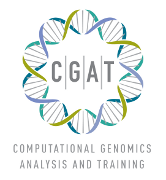Writing pipeline reports¶
CGAT pipelines use SphinxReport to report the outcome of a pipeline run. Conceptually, the workflow is that a CGAT pipeline creates data and uploads it into a database. SphinxReport then creates a report from the database.
Background¶
Todo
Some text here about why sphinxreport
Advanced topics¶
Conditional content¶
The ifconfig extension allows to include content depending on configuration values. To use this extension you will need to modify conf.py. The example below shows the modifications implemented in <no title> to permit the conditional inclusion of sections of the report depending on the mapper chosen:
# add sphinx.ext.ifconfig to the list of extensions
extensions.append( 'sphinx.ext.ifconfig' )
# define a new configuration variable
################################################################
# Add custom configuration variables for ifconfig extension
def setup(app):
app.add_config_value('MAPPERS', '', True)
# Set the value of custom configuration variables
import CGAT.Pipeline as P
P.getParameters(
["%s/pipeline.ini" % os.path.splitext(__file__)[0],
"../pipeline.ini",
"pipeline.ini" ] )
MAPPERS = P.asList( P.PARAMS["mappers" ] )
The thus defined and set custom configuration value MAPPERS can now be used inside an rst document:
.. toctree::
:maxdepth: 2
pipeline/Methods.rst
pipeline/Status.rst
pipeline/Mapping.rst
pipeline/MappingSummary.rst
pipeline/MappingContext.rst
pipeline/MappingAlignmentStatistics.rst
pipeline/MappingComplexity.rst
.. ifconfig:: "tophat" in MAPPERS
.. toctree::
pipeline/MappingTophat.rst
.. ifconfig:: "star" in MAPPERS
.. toctree::
pipeline/MappingStar.rst
.. ifconfig:: "tophat" in MAPPERS or "star" in MAPPERS or "gsnap" in MAPPERS
.. toctree::
pipeline/Validation.rst
Note that .. ifconfig needs to be a first level directive and can not be include into another directive such as .. toctree.
Referring to other reports¶
The intersphinx extension permits referring to other sphinxreport documents. To use this extension you will need to modify your conf.py configuration file. For example:
# add sphinx.ext.ifconfig to the list of extensions
extensions.append( 'sphinx.ext.intersphinx' )
# add mapping information
intersphinx_mapping = {
'readqc': ('/ifs/projects/proj013/readqc/report/html', None) ,
'mapping1': ('/ifs/projects/proj013/mapping1/report/html', None),
'mapping2': ('/ifs/projects/proj013/mapping2/report/html', None),
}
This will link to three other reports. The three reports are abbreviated as readqc, mapping1 and mapping2. The paths need to be the absolute location of the html build of the sphinx documents you created previously. These directories should contain a objects.inv file which is usually automatically created by sphinx.
To refer to the other documentation, type:
:ref:`My link to another documentation <identifier:label>`
label is a valid identifier in the referred to document. For example:
:ref:`ReadQC <readqc:readqcpipeline>`
ReadQC pipeline - fastqc
:ref:`Unique Mapping <mapping1:mappingpipeline>`
Mapping pipeline - short read mapping with bwa. Only
uniquely mapping reads are kept.
:ref:`Non-unique mapping <mapping2:mappingpipeline>`
Mapping pipeline - short read mapping with bwa with same
parameters as above, but all reads are kept.