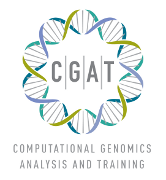IOTools - tools for I/O operations¶
| Author: | Andreas Heger |
|---|---|
| Release: | $Id$ |
| Date: | December 09, 2013 |
| Tags: | Python |
Code¶
- IOTools.readMap(infile, columns=(0, 1), map_functions=(<type 'str'>, <type 'str'>), both_directions=False, has_header=False)¶
read a map (pairs of values) from infile. returns a hash.
Use map functions to convert elements. If both_directions is set to true, both mapping directions are returned.
- IOTools.readList(infile, column=0, map_function=<type 'str'>, map_category={}, with_title=False)¶
read a list of values from infile.
Use map_function to convert values. Use map_category, to map read values directory If with_title, first line is assumed to be a title
- IOTools.ReadList(infile, column=0, map_function=<type 'str'>, map_category={})¶
read a list of values from infile.
Use map_function to convert values. Use map_category, to map read values directory
- IOTools.readMultiMap(infile, columns=(0, 1), map_functions=(<type 'str'>, <type 'str'>), both_directions=False, has_header=False, dtype=<type 'dict'>)¶
read a map (pairs of values) from infile. returns a hash.
Use map functions to convert elements. If both_directions is set to true, both mapping directions are returned. This function can have n:n matches
- IOTools.readTable(file, separator='\t', numeric_type=<type 'float'>, take='all', headers=True, truncate=None, cumulate_out_of_range=True)¶
read a table of values. There probably is a routine for this in Numpy, which I haven’t found yet.
If cumulate_out_of_range is set to true, the terminal bins will contain the cumulative values of bins out of range.
- IOTools.writeTable(outfile, table, columns=None, fillvalue='')¶
write a table to outfile.
If table is a dictionary, output columnwise. If columns is a list, only output columns in columns in the specified order.
- IOTools.readMatrix(infile, dtype=<type 'float'>)¶
read a numpy matrix from infile.
return tuple of matrix, row_headers, col_headers
- IOTools.writeMatrix(outfile, matrix, row_headers, col_headers, row_header='')¶
write a numpy matrix to outfile.
row_header gives the title of the rows
- IOTools.getInvertedDictionary(dict, make_unique=False)¶
returns an inverted dictionary with keys and values swapped.
- IOTools.readSequence(file)¶
read sequence from a fasta file.
returns a tuple with description and sequence
- IOTools.getLastLine(filename, nlines=1, read_size=1024)¶
return last line of a file.
- IOTools.getNumLines(filename, ignore_comments=True)¶
get number of lines in filename.
- IOTools.ReadMap(*args, **kwargs)¶
compatibility - see readMap.
- IOTools.isEmpty(filename)¶
return True if file exists and is empty.
raises OSError if file does not exist
- class IOTools.FilePool(output_pattern=None, header=None, force=True)¶
manage a pool of output files
This class will keep a large number of files open. To see if you can handle this, check the limit within the shell:
ulimit -n
The number of currently open and maximum open files in the system:
cat /proc/sys/fs/file-nrChanging these limits might not be easy for a user.
This class is inefficient if the number of files is larger than maxopen and calls to write do not group keys together.
- close()¶
close all open files.
- getFilename(identifier)¶
get filename for an identifier.
- openFile(filename, mode='w')¶
open file.
If file is in a new directory, create directories.
- deleteFiles(min_size=0)¶
delete all files below a minimum size.
- class IOTools.FilePoolMemory(*args, **kwargs)¶
Bases: IOTools.FilePool
manage a pool of output files
The data is cached in memory before writing to disk.
- close()¶
close all open files. writes the data to disk.
- deleteFiles(min_size=0)¶
delete all files below a minimum size.
- getFilename(identifier)¶
get filename for an identifier.
- openFile(filename, mode='w')¶
open file.
If file is in a new directory, create directories.
- IOTools.val2str(val, format='%5.2f', na='na')¶
return formatted value.
If value does not fit format string, return “na”
- IOTools.str2val(val, format='%5.2f', na='na')¶
guess type of value.
- IOTools.prettyFloat(val, format='%5.2f')¶
deprecated, use val2str
- IOTools.prettyPercent(numerator, denominator, format='%5.2f', na='na')¶
output a percent value or “na” if not defined
- IOTools.prettyString(val)¶
output val or na if val == None
- class IOTools.nested_dict¶
Bases: collections.defaultdict
Auto-vivifying nested dictionaries.
For example:
nd= nested_dict() nd["mouse"]["chr1"]["+"] = 311
- iterflattened()¶
iterate through values with nested keys flattened into a tuple
- clear() → None. Remove all items from D.¶
- copy() → a shallow copy of D.¶
- default_factory¶
Factory for default value called by __missing__().
- static fromkeys(S[, v]) → New dict with keys from S and values equal to v.¶
v defaults to None.
- get(k[, d]) → D[k] if k in D, else d. d defaults to None.¶
- has_key(k) → True if D has a key k, else False¶
- items() → list of D's (key, value) pairs, as 2-tuples¶
- iteritems() → an iterator over the (key, value) items of D¶
- iterkeys() → an iterator over the keys of D¶
- itervalues() → an iterator over the values of D¶
- keys() → list of D's keys¶
- pop(k[, d]) → v, remove specified key and return the corresponding value.¶
If key is not found, d is returned if given, otherwise KeyError is raised
- popitem() → (k, v), remove and return some (key, value) pair as a¶
2-tuple; but raise KeyError if D is empty.
- setdefault(k[, d]) → D.get(k,d), also set D[k]=d if k not in D¶
- update([E], **F) → None. Update D from dict/iterable E and F.¶
If E present and has a .keys() method, does: for k in E: D[k] = E[k] If E present and lacks .keys() method, does: for (k, v) in E: D[k] = v In either case, this is followed by: for k in F: D[k] = F[k]
- values() → list of D's values¶
- viewitems() → a set-like object providing a view on D's items¶
- viewkeys() → a set-like object providing a view on D's keys¶
- viewvalues() → an object providing a view on D's values¶
- IOTools.flatten(l, ltypes=(<type 'list'>, <type 'tuple'>))¶
flatten a nested list/tuple.
- IOTools.which(program)¶
check if program is in path.
from post at http://stackoverflow.com/questions/377017/test-if-executable-exists-in-python
- IOTools.convertValue(value, list_detection=False)¶
convert a value to int, float or str.
- IOTools.iterate_tabular(infile, sep='\t')¶
iterate over infile skipping comments.
- IOTools.openFile(filename, mode='r', create_dir=False)¶
open file in filename with mode mode.
If create is set, the directory containing filename will be created if it does not exist.
gzip - compressed files are recognized by the suffix .gz and opened transparently.
Note that there are differences in the file like objects returned, for example in the ability to seek.
returns a file or file-like object.
- IOTools.iterate(infile)¶
iterate over infile and return a namedtuple according to first row.